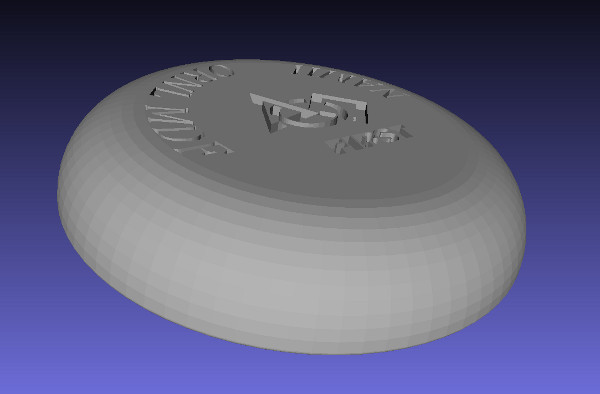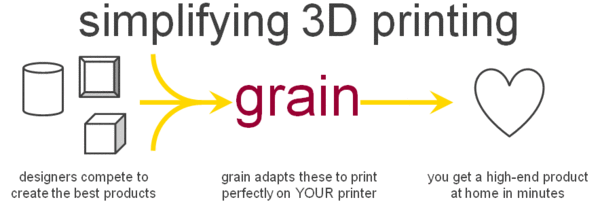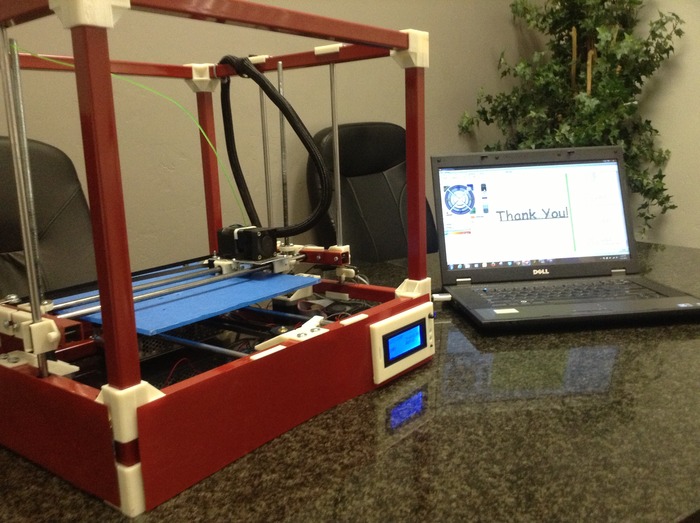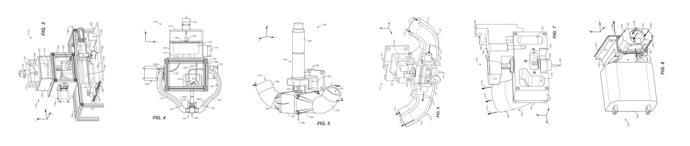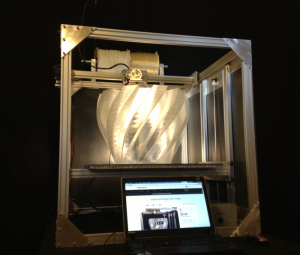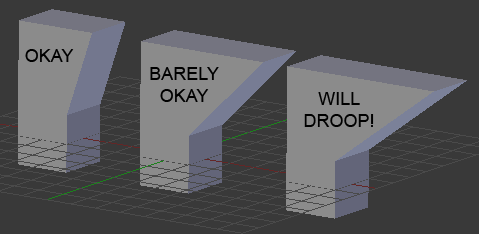Fixing First Layer Sticking Problems
Sometimes PLA and ABS printers can run into problems with the 3d print sticking to the print bed. First layer adhesion is affected by many factors, so here are a few ways of how to make the first layer of a 3d print stick.
Adjust and Level Print Bed
While most 3d printers come relatively well calibrated, sometimes shipping can affect your print bed. By manually homing the print head to the lowest Z, then moving the print head to each corner of the machine and checking that a piece of paper fits yet slightly grabs against the print head, you can correct any alignment issues with your print bed. Watch as you print something to see how the filament comes out. The deposited filament surface should appear between flat and slightly oval, or pancaked.
Use Correct Print Bed Lining
PLA prints stick well to standard blue painters tape. ABS prints stick better to kapton tape. For both, try to get a single piece of tape to cover the entire surface, because you don’t want overlaps to cause snags. If you can’t find tape large enough to cover the platform, small gaps are ok and won’t affect larger prints too much.
Bed Temperature
PLA and ABS both stick better to a heated print bed. Make sure your temperature is set correctly if you have a heated bed. PLA sticks well to beds between 40° to 50° C. ABS sticks better at higher temperatures, from 80° to 110° C. But ABS will curl under too much heat, so after the first few layers, it’s best to turn down the temperature a little.
Enough Surface Area
Prints that only barely touch the print bed will have a harder time sticking. More surface area in contact with the print bed will give you more stick on the first layer of your 3d print. If you’re trying to print something round, perhaps you can slice a small bit off the bottom with netfabb to give more surface area.
If you’re trying to print something like the eiffel tower or a spider, many slicing programs now have an option for a brim. A brim outlines the bottom of your 3d print with extra filament. You’ll have to remove it later by cutting it off, but in tricky situations, the brim can save your 3d print. If your slicer doesn’t have the brim option, you can use a skirt with 0 distance from the model to get the same help. Models with lots of overhang can get more surface area by turning on support material, although it also has to be cleaned off.
Coatings – ABS slurry and Hairspray
If all else fails, you can lightly coat your print bed to make the suface more sticky to your 3d print. To make ABS slurry, dissolve some leftover ABS from failed prints or calibration test in acetone until the acetone turns slightly cloudy. Too much ABS material will make your prints stick too well and be extremely difficult to remove without damaging your tape.
In the last resort, try hairspray. Strange as it sounds, both PLA and ABS stick extremely well to hairspray. We found Aqua Net works wonders when tricky models wouldn’t behave.
NAMII Crowdsourcing Demo
NAMII, the national additive manufacturing innovation institute, wants you to help demo crowdsourced 3d printing at the First Robotics Competition Championship. They put out a call to action asking for companies and individuals to mail them 3d prints of a flying disc model they provide. They’ll be handing the discs out as swag for competitors and attendees at the championship. The top producers will get name recognition, and logos are allowed on the discs, so it’s low cost advertising for any 3d printing companies or individuals that decide to participate.
But to call this a crowdsourcing experiment is inaccurate. NAMII, with at least $69 million in funding, could run an actual crowdsourced manufacturing demo by using makexyz or other crowdsourcing 3d services that actually pay the producers. This is a measure of how much free work they can get out of the 3d printing ecosystem. By calling it a fun “demonstration” to hobbyists and 3d printing companies, they may get many free discs, but asking for free 3d prints is more a demonstration of how much goodwill NAMII has than an actual display of cloud manufacturing.
3d Print GCode Store: Grain3d
Grain3d has a unique solution to the issue of how to sell 3d files without giving away the originals. When buying an item to 3d print on your own printer, Grain doesn’t send you the original stl or obj file. Instead, they send the computed gcode with the raw instructions your 3d printer uses to print. Similar to buying a recipe or a sewing pattern. Your printer uses the file, and you can print large items for much less than it would cost to buy at a 3d print provider like Shapeways.
Where to find Models for 3d Printing
Once you have a 3d printer, you’ll need some content to start printing. Here are a few repositories that have free and paid 3d models ready for 3d printing.
The largest 3d printing community resource, with tens of thousands of models, all free. Models frequently have comments on how well they printed, or pictures from actual 3d prints people have done.
Many models on the 3d printing outsourcer Shapeways are listed as downloadable by their creator. Some are full color, others are standard stl files.
Originally geared towards all 3d modeling, now some models are available as printable stls. TurboSquid hosts both free and paid models of varying quality.
A grab bag of models, including the ModiBot and dice models from creators also featured on Shapeways. Some repeated content from Thingiverse.
From D’Assault Systems, a CAD model repository, with many engineering part models submitted by users and actual part suppliers.
A marketplace of models available to print. Some overlap between Shapeways available prints and models, so you could buy the model here and print yourself instead of a higher price (and likely higher quality) from shapeways.
A U.S. Government sponsored 3d model repository. Some low polygon models that are not always printable.
Version control for 3d printable projects. Many projects are available for free through git.
Creators for parametric 3d models to make your own custom models. Once your model is created, you then can freely download once you create an account.
After Thingiverse removed their models, Defense Distributed created their own version of Thingiverse with 3d printable weapons parts featured. DefCad claims they will try to not censor any models on their site.
Many models of objects that have been scanned with a 3d scanner. Scans of skulls, bones, crystals, etc have been cleaned up to give high quality 3d models. Not all models are 3d printable, some are just raw meshes.
GrabCad has many CAD projects freely downloadable. Many of these models will need additional work before they are printable.
Purchasable gcode that corresponds to the models. The gcode currently only works for Makerbot Replicators and Cube 3d printers.
Downloadable models of sex toys. Most models are customized with a receptacle to fit the vibrator they sell through a partner site.
The Physible Category of torrent content has a sparse mix of 3d content freely available. Models focus on questionally legal items such as smoking products, firearm parts, and 3d printable records.
A model repository with models for sale. Some items are for laser cutters instead of 3d printers.
Polygon models users have contributed to Google Sketchup. Since they are mainly intended for google earth or virtual 3d programs, many models on Trimble need extra help before they manifold and ready to be 3d printed.
A smaller 3d model repository

@mooses from thingiverse
Painting 3d Prints – PLA and Nylon
Without a multiple extruder setup, single color 3d prints can get boring after a while. You can make your 3d prints more interesting by painting them. You just need to know the right paints that will bond correctly to your 3d print. This tutorial focuses on how to paint PLA and nylon prints, since they are widely used materials in consumer 3d printers and printing services.
PLA prints generally work well with acrylic paints. The same paints and process that works for PLA prints also works for nylon powder prints, like the ones from Shapeways (white strong and flexible), Ponoko, and other large 3d printing providers with laser sintering (SLS). They can also be painted with cellulose spray paints, or oil paints, but acrylic paints work the best.
First, for the most even coat, you should prime the surface. This will make the paint stick to the plastic better. We’ve had good results using Citadel Primer. If you skip the primer, your model can end up with some areas absorbing more color, and others less. A good primer will provide a base coat that absorbs the final colors evenly. If you don’t want to buy primer, you can also add extra coats of paint, which will may smooth over some fine detail. With larger models, automotive spray primers work well, and let you sand out any surface roughness for a smoother finish.
Then you can paint your model with any standard acrylic paints. We like the Tamiya acrylics for their brightness and good blending. Both water-based paints and solvent-based paints seem to work equally well. Standard painting advice: paint over a surface you don’t mind getting paint on, like newspaper or a drop cloth, making sure there is enough ventilation. Use the right brush for the amount of detail you want. If you want overall color, a big brush is fine, but if you’re painting small details, pick a smaller brush. Use a small amount of paint on the brush so you don’t get clumps or hard to clean brushes.
Let your print dry, and if needed, apply another coat or layer detailing in other colors. Whatever makes your 3d print look the best.
If you want to color moving parts, it’s not a good idea to use paints. The paint will fill the clearance gap needed for joints or gearings and cause the movable part to not move well anymore. Instead, you can use dyes. The dye will be absorbed into the print without changing the dimensions. We’ve heard that the Rit liquid dyes work well with both PLA and the nylon commercial prints. When using the dyes, it’s best to print in white so the dye color shows best.
While painting your 3d prints takes some of the automation out of the process, it can produce great results. If 3d printing exists to create custom products, paint will make your 3d prints even more unique.
RigidBot: Extendable, Affordable 3d Printer on Kickstarter
The RigidBot, a new entry into the affordable category of consumer 3d printers distinguishes itself by its extendability. The printer uses standard components that they claim are available at any big hardware store. So if the base build volume of a 10 inch cube is not large enough, you can pop off the sides, and with a few changes, have a larger printer. The RigidBot Kickstarter has smashed through its stretch goals and will include a 1kg spool of PLA with each printer.
EFF Asks for Help Fighting Bad 3D Printing Patents
With a large number of patents being applied for and granted in the growing space of 3D printing, sometimes the patent office can be overwhelmed and grant overly generic patents, or invalid patents that already have prior art. The Electronic Frontier Foundation (EFF) has recently been trying to ensure bad patents are challenged. Now they’re asking for your help.
Large Format 3d Printing with Gigabot
The first consumer level large format printer just announced they’ve raised twice as much as their funding goals on Kickstarter. Gigabot, the first product from Austin-based startup re:3D brings huge sized prints to a low price point. The build envelope is a massive 600 x 600 x 600mm (24 inches cubed).
MakerBot Digitizer Scanning for 3D Printing
MakerBot announced today a new product called the MakerBot Digitizer. The Digitizer combines laser and camera sensor input to scan an item on a rotating platform. The 3d model of the scan can then be 3d printed on a Makerbot or any other 3d printer.
3d Printing Overhangs and Bridges
When you’re prepping a 3d model for printing, try to use the 45 degree rule. If your model doesn’t have any overhangs greater than 45 degrees anywhere on your model, you won’t have problems with drooping or dropped loops. But there are exceptions to the 45 degree rule. The most common is the bridge, where the plastic fills a gap in space between two points. With some design considerations and printer setting testing, you can print overhangs and bridges without relying on support structures that are annoying and time consuming to remove.